v4.6 [Jun 19, 2016]
- Fix: setup problems for user names starting with 'n' or 'r'.
- Fix: default configuration path in user profile when selecting custom data location.
v4.5 [Dec 17, 2015]
New: Drag & Drop the save buttons to save the image to a folder, send it to another program, attach it to an email, etc.
New: new options saving system that allows the configuration to be kept when updating versions
Fix: various small bug fixes and improvements
v4.4 [Jul 21, 2015]
Version 4.4.2(20.09.15)
New: digitally signed setup program and main program
New: improved setup program
v4.2 [Oct 29, 2013]
- Fix: various small bug fixes and internal improvements
v4.1 [Apr 15, 2013]
Fix: EULA display in setup dialog.
v4.0 [Nov 16, 2012]
Version 4.0.0 (13.11.12)
- New: drawing functions for editing the captured image
- New: load an image by dropping on dialog
- New: Windows 8 compatible
- Fix: many small improvements and bug fixes
v3.3 [Jul 15, 2010]
- automatic update check
- license file extension changed from "dlc" to "DeskSoftLicense" to avoid incompatibilities with other programs
- drawing selection rectangles on monitors left of the primary monitor
- capture problems with high dpi screen settings
- saving current settings and options when shutting down the computer
- removed Windows 2000 from the compatibility list
- setup distribution in exe file format
- default capture delay on systems with window animation
- full Windows 7 (32 bit and 64 bit) compatibility
- various small internal improvements and bug fixes
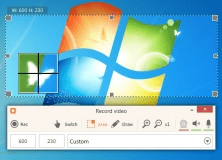
Effortlessly record your screen with audio and capture apps and live streams.